Transforming Blogs into Audio with AI Tools: A Guide to ElevenLabs and Play.ht
Learn how to convert your written content into natural-sounding audio using advanced AI text-to-speech tools.

Transforming Blogs into Audio with AI Tools: A Guide to ElevenLabs and Play.ht
In the dynamic world of digital content, audio versions of blogs are becoming increasingly popular. They offer a hands-free, eyes-free option for consuming content, making it easier for busy people to stay informed. AI-powered text-to-speech (TTS) tools like ElevenLabs and Play.ht have revolutionized this space by providing high-quality, natural-sounding voices. This guide will walk you through the process of setting up and using these tools, along with some tips for voice selection.
Why Convert Blogs to Audio?
Before diving into the technicalities, it's worth understanding why converting blogs to audio is beneficial:
- Accessibility: Audio versions make your content accessible to people with visual impairments or those who prefer auditory learning.
- Convenience: Listeners can enjoy your content while commuting, exercising, or doing household chores.
- Engagement: Audio can enhance the user experience, potentially increasing the time spent on your website.
Setting Up ElevenLabs
1. Account Creation and API Key
First, visit the ElevenLabs website and sign up for an account. After verifying your email, you'll need to obtain your API key. Navigate to your profile and find the API key section. Copy this key as you'll need it later.
2. Choosing a Voice
ElevenLabs offers both pre-made voices and the option to create a custom voice. For blog conversion, pre-made voices are usually sufficient. Browse the available voices and choose one that fits the tone of your content. Some popular ones include "Bella" (a friendly female voice) and "Ethan" (a clear male voice).
3. Text-to-Speech Conversion
To convert your blog to audio, you can use the ElevenLabs dashboard or their API. Here's an example using Python with the API:
import requests CHUNK_SIZE = 1024 url = "https://api.elevenlabs.io/v1/text-to-speech/<VOICE_ID>/stream" headers = { "Accept": "audio/mpeg", "Content-Type": "application/json", "xi-api-key": "<YOUR_API_KEY>" } data = { "text": "Your blog text goes here.", "model_id": "eleven_monolingual_v1", "voice_settings": { "stability": 0.5, "similarity_boost": 0.5 } } response = requests.post(url, json=data, headers=headers, stream=True) with open('output.mp3', 'wb') as f: for chunk in response.iter_content(chunk_size=CHUNK_SIZE): if chunk: f.write(chunk)
Replace <VOICE_ID> with the ID of the voice you chose and <YOUR_API_KEY> with your actual API key.
4. Optimizing Voice Settings
Adjust the stability and similarity_boost parameters to fine-tune the voice:
- Stability: Controls the consistency in the voice's tone. Lower values may produce more expressive but potentially less stable output.
- Similarity Boost: Adjusts how closely the generated voice matches the original sample. Higher values mimic the voice more accurately but may introduce artifacts.
Setting Up Play.ht
1. Account Creation and API Key
Visit Play.ht and sign up. Once logged in, navigate to the dashboard and find your API credentials. You'll need the User ID and API Key for programmatic access.
2. Selecting a Voice
Play.ht offers a wide range of voices, including celebrity voices and various accents. Hover over a voice to hear a preview and select the one that suits your content.
3. Converting Text to Audio
Here's an example using Play.ht's API with Python:
import requests import json API_URL = "https://play.ht/api/v1/convert" headers = { "Authorization": "Bearer <YOUR_API_KEY>", "X-User-ID": "<YOUR_USER_ID>", "Content-Type": "application/json" } data = { "content": ["Your blog text goes here."], "voice": "en-US-MichelleNeural", # Example voice "globalSpeed": "100%", "title": "My Blog Audio" } response = requests.post(API_URL, headers=headers, data=json.dumps(data)) print(response.json())
Replace <YOUR_API_KEY> and <YOUR_USER_ID> with your actual credentials. The "voice" field should be set to the ID of the voice you chose.
4. Downloading the Audio
After submitting the conversion request, you'll receive a transcriptionId. Use this ID to poll the status using the following endpoint:
STATUS_URL = "https://play.ht/api/v1/articleStatus?transcriptionId=<transcriptionId>" status_response = requests.get(STATUS_URL, headers=headers) print(status_response.json())
Once the converted field is true, you can download the audio file from the audioUrl.
Voice Selection Tips
-
Understand Your Audience: Choose a voice that resonates with your target demographic. A younger audience might prefer a more casual tone, while a professional audience may prefer a formal voice.
-
Content Tone: Match the voice to your content's tone. A serious blog post might require a more neutral voice, while a playful one could benefit from a lively voice.
-
Experiment with Multiple Voices: Don’t hesitate to try different voices. Sometimes, an unexpected choice can enhance the listener's experience.
-
Adjust Pronunciation: Both ElevenLabs and Play.ht allow you to adjust pronunciation of specific words. Use this feature to ensure proper articulation of industry-specific terms or names.
-
Listen to Samples: Always listen to samples of the voice before finalizing. This helps ensure that the voice and intonation are suitable for your content.
Conclusion
Converting your blogs to audio can significantly expand your content's reach and accessibility. With AI-powered tools like ElevenLabs and Play.ht, the process is straightforward and yields professional results. Experiment with different voices, fine-tune the settings, and make your content available to a broader audience in an engaging auditory format.
🔁 Related Posts
If you enjoyed this post, you might also find these helpful:
- How to Use AI Tools for Novel Writing: Worldbuilding, Characters, and Plots
- Creating Stunning Business Presentations in Under 10 Minutes with AI Tools like Tome or Gamma
- Top 5 AI-Powered Interior Design Tools to Visualize Room Layouts and Color Schemes
- GitHub Copilot vs. Tabnine vs. Claude AI: A Comprehensive Code Assistant Comparison
🚀 Explore More & Work With Us
🔧 Try Our Free Tools
We believe in empowering creators and developers. Here are some completely free tools we've built that might help you:
- Meme Generator – Create and customize memes with our easy-to-use tool.
- QR Code Generator – Generate custom QR codes for websites, contact info, and more.
- Markdown to HTML Previewer – Live preview your markdown as responsive HTML.
More tools coming soon on GILASA GROUP
💼 Hire Us for Custom Software Development
Whether you're looking to build a custom website, AI tool, or full-fledged SaaS product, our expert team is here to help.
👉 Work With Us – Let’s build something amazing together!
Comments (0)
Related Articles

How to Use AI Tools for Novel Writing: Worldbuilding, Characters, and Plots
AI tools can significantly enhance the process of worldbuilding, character development, and plot outlining in novel writing. This guide provides a step-by-step approach to leveraging AI effectively while maintaining your unique creative voice.
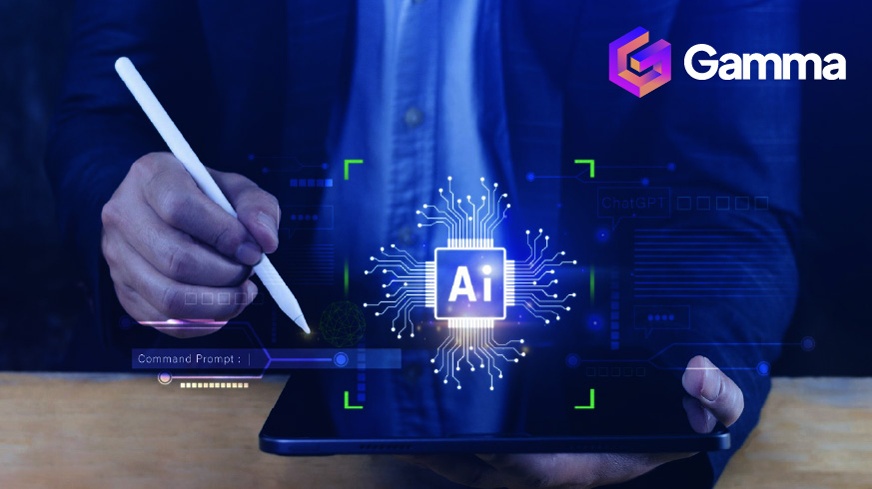
Creating Stunning Business Presentations in Under 10 Minutes with AI Tools like Tome or Gamma
Learn how AI tools like Tome and Gamma can help you create professional presentations in just 10 minutes, with minimal effort.

Top 5 AI-Powered Interior Design Tools to Visualize Room Layouts and Color Schemes
Explore the top 5 AI-powered interior design tools that help users visualize room layouts and color schemes. Learn how to use each tool to plan and personalize your space effectively.