GitHub Copilot vs. Tabnine vs. Claude AI: A Comprehensive Code Assistant Comparison
Discover which AI-powered code assistant is best suited for your development needs.
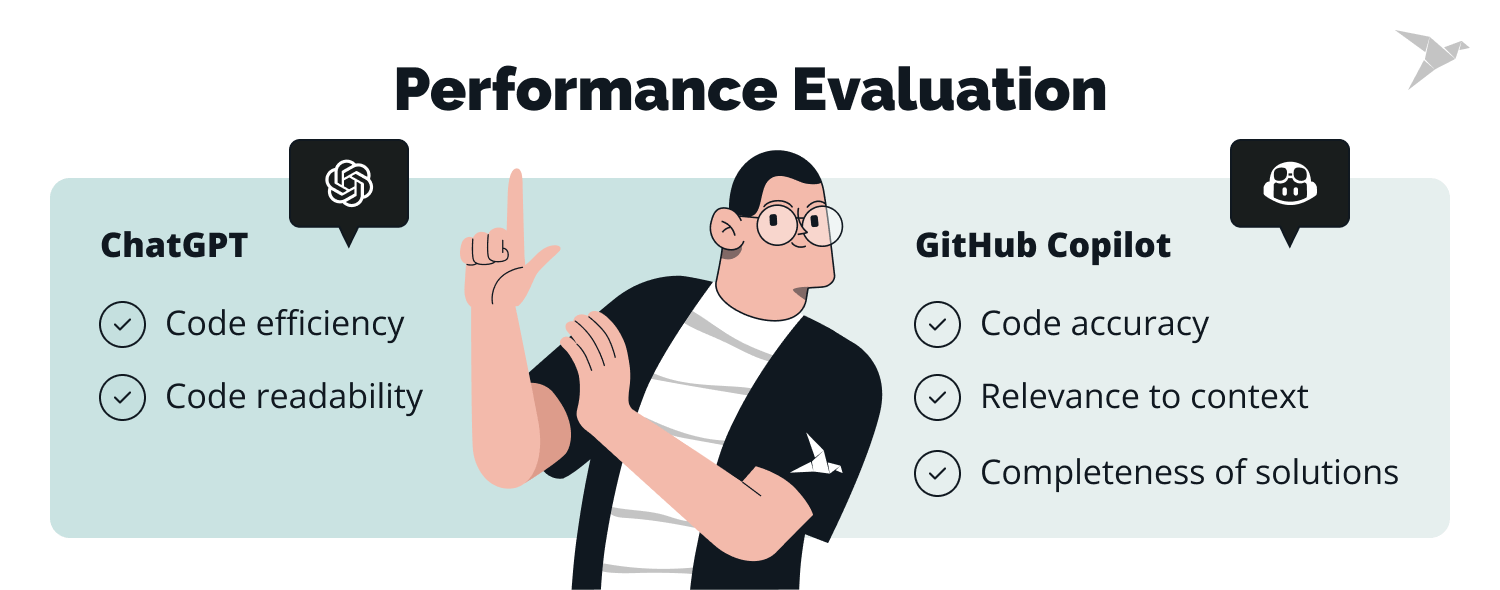
Introduction
In the fast-paced world of software development, code assistants have become an invaluable tool, enhancing productivity and reducing the time spent on mundane coding tasks. Among the popular code assistants in the market are GitHub Copilot, Tabnine, and Claude AI. This blog post aims to provide a comprehensive comparison of these three code assistants, focusing on their features, pros and cons, pricing, and performance.
What is a Code Assistant?
Before diving into the specifics of each tool, let's first understand what a code assistant is. A code assistant is an AI-powered tool that helps developers write code faster and more efficiently by providing suggestions, completing lines of code, and even generating entire functions or classes based on the context of the code being written.
GitHub Copilot
GitHub Copilot is a collaboration between GitHub and OpenAI that uses advanced AI to assist developers in writing code. It is powered by the Codex model, a sibling to GPT-3, and trained on public repositories to provide relevant code suggestions.
Use Cases
- Auto-completion of code: Copilot can suggest the next line or block of code based on the current context.
- Generating entire functions or methods: It can generate complete functions or methods based on comments or function names.
- Writing tests: Copilot can help in writing unit tests by understanding the code to be tested.
Pros
- Excellent at generating code snippets in multiple programming languages.
- Integrates seamlessly with Visual Studio Code and other IDEs.
- Understands comments and can generate code based on them.
Cons
- Can sometimes generate code that is not optimal or incorrect.
- May suggest code that violates licensing or copyright issues if not properly reviewed.
- Requires an internet connection for suggestions.
Pricing
GitHub Copilot is available for $10 per month or $100 per year, with a 60-day free trial for individuals. For businesses, the pricing is $19 per user per month.
Performance
GitHub Copilot is known for its speed and accuracy in generating code, especially in languages like Python, JavaScript, and Go. However, its performance can vary based on the complexity of the task and the quality of the training data.
Tabnine
Tabnine is another AI-powered code completion tool that uses deep learning to predict and suggest code snippets. It is based on the GPT-2 model and supports more than 20 languages.
Use Cases
- Code completion: Tabnine provides intelligent code completion suggestions.
- Refactoring assistance: It can help in refactoring code by suggesting better structures.
- Bug detection: Tabnine can identify potential bugs in the code.
Pros
- Supports a wide range of programming languages and IDEs.
- Can work offline after the initial download of the model.
- Provides fast and accurate suggestions.
Cons
- The free version has limitations in terms of features.
- Can sometimes suggest outdated or non-optimal code patterns.
- The trained model is not as extensive as GitHub Copilot's.
Pricing
Tabnine offers a free version for individual use, and a Pro version that costs $12 per month (or $120 per year). The Enterprise version requires a custom quote.
Performance
Tabnine is known for its fast and accurate suggestions, especially for common patterns and idioms in supported languages. However, it may not perform as well in generating complex or domain-specific code.
Claude AI
Claude AI is a newer entrant in the AI code assistant space, focused on providing a more natural and conversational approach to code generation. It is a part of the suite of AI tools developed by Anthropic.
Use Cases
- Context-aware suggestions: Claude AI can understand the context of the code and provide relevant suggestions.
- Natural language to code: It can generate code based on natural language descriptions.
- Explaining and documenting code: Claude AI can help in generating documentation or explaining existing code.
Pros
- Offers a more conversational and interactive approach.
- Provides explanations and documentation capabilities.
- Can be integrated with various development platforms.
Cons
- Not as widely adopted or tested as GitHub Copilot or Tabnine.
- May not have the same depth of training data as older models.
- Limited language and IDE support compared to others.
Pricing
Pricing for Claude AI is not publicly disclosed as of now; interested users need to contact Anthropic for pricing details.
Performance
Claude AI is still relatively new, and its performance is improving over time. It has shown promise in generating accurate code based on natural language prompts, but its adoption is not yet as widespread as the other tools.
Side-by-Side Comparison
Features and Capabilities
| Feature | GitHub Copilot | Tabnine | Claude AI |
|---|---|---|---|
| Code Completion | Yes | Yes | Yes |
| Multi-language Support | Multiple | 20+ | Limited |
| Natural Language Understanding | Yes | Some | Yes |
| Offline Mode | No | Yes | Unknown |
| Code Generation | Advanced | Basic | Advanced |
| Refactoring Assistance | No | Yes | No |
| Pricing | $10/month to $19/user/month | Free to $12/month | Contact for pricing |
Suggested Use Cases Based on Needs
- For advanced autocomplete and code generation, GitHub Copilot might be the preferred choice.
- For offline work and language diversity, Tabnine offers a robust solution.
- For conversational and natural language-driven coding, Claude AI is an interesting option.
Conclusion
Each code assistant has its own strengths and weaknesses. GitHub Copilot stands out for its advanced code generation capabilities and integration with popular IDEs. Tabnine is a strong choice if you need offline capabilities and support for a wide range of languages. Claude AI offers a unique approach with its conversational interface, but it's relatively new and still evolving.
When choosing a code assistant, evaluate your specific needs in terms of language support, offline capabilities, and budget to find the best fit for you.
🔁 Related Posts
If you enjoyed this post, you might also find these helpful:
- Transforming Blogs into Audio with AI Tools: A Guide to ElevenLabs and Play.ht
- How to Use AI Tools for Novel Writing: Worldbuilding, Characters, and Plots
- Creating Stunning Business Presentations in Under 10 Minutes with AI Tools like Tome or Gamma
- Top 5 AI-Powered Interior Design Tools to Visualize Room Layouts and Color Schemes
🚀 Explore More & Work With Us
🔧 Try Our Free Tools
We believe in empowering creators and developers. Here are some completely free tools we've built that might help you:
- Meme Generator – Create and customize memes with our easy-to-use tool.
- QR Code Generator – Generate custom QR codes for websites, contact info, and more.
- Markdown to HTML Previewer – Live preview your markdown as responsive HTML.
More tools coming soon on GILASA GROUP
💼 Hire Us for Custom Software Development
Whether you're looking to build a custom website, AI tool, or full-fledged SaaS product, our expert team is here to help.
👉 Work With Us – Let’s build something amazing together!
Comments (0)
Related Articles

Transforming Blogs into Audio with AI Tools: A Guide to ElevenLabs and Play.ht
Learn how to turn your blog posts into natural-sounding audio using AI tools like ElevenLabs and Play.ht. This guide covers setup, voice selection, and tips for enhancing your audio content.

How to Use AI Tools for Novel Writing: Worldbuilding, Characters, and Plots
AI tools can significantly enhance the process of worldbuilding, character development, and plot outlining in novel writing. This guide provides a step-by-step approach to leveraging AI effectively while maintaining your unique creative voice.
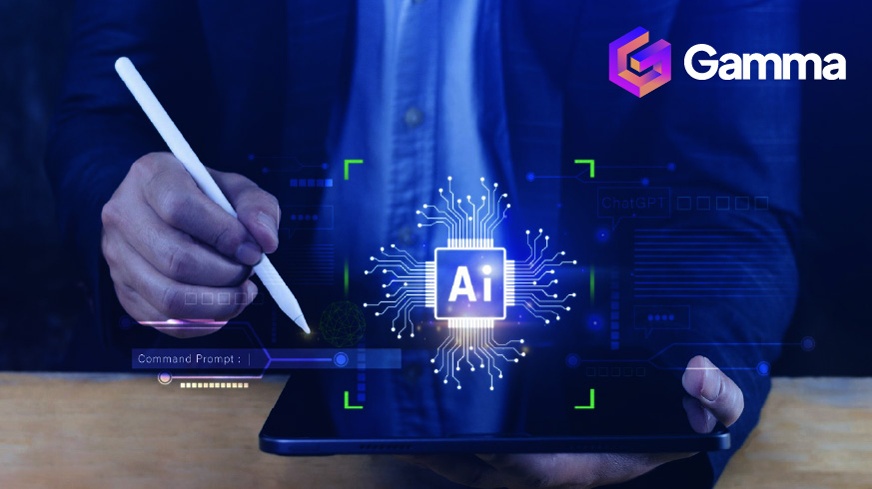
Creating Stunning Business Presentations in Under 10 Minutes with AI Tools like Tome or Gamma
Learn how AI tools like Tome and Gamma can help you create professional presentations in just 10 minutes, with minimal effort.